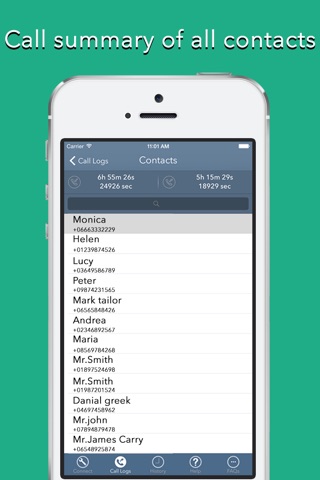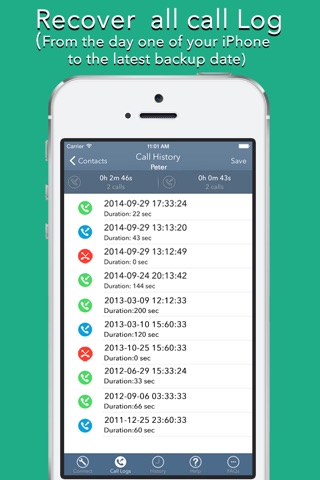Export Call Logs - Recover or Backup Call History app for iPhone and iPad
Developer: Varalaxmi vegi
First release : 08 May 2015
App size: 8.02 Mb
Export Call Logs helps you to save call log history as PDF or Excel file.
Calls can be filtered based on each contact.
Main Features:
- Search Call History
- Recover call data from the day one of your iPhone Usage
- History of all Backups
- Overall Call Summary and contact wise call summary
- Send call history as email
Best Deal - This app is part of Best Utility Pack Bundle. This bundle has best 8 utility apps for your iPhone and get all these apps and save more than 60%. Check the bundle right below this app
Requirements:
- Mac or Windows Computer
- iTunes Latest software
You also need to download the FREE desktop application for your MAC or PC from: http://calls.mtouchapps.com
Note: To Backup Call Logs you need to have Mac or Windows PC and Latest iTunes Software.
Latest reviews of Export Call Logs - Recover or Backup Call History app for iPhone and iPad
With NO reviews above one star and NO ONE stating that this program works, I wonder if someone should notify Apple that it should be pulled from the App Store....
If all you need is backup of contacts and messages, its not bad for the price. But to get even messages on a PC, you will also have to download and install another program on your PC. To get call logs backup, it is an absolute nightmare. Ive been in computer business for many years and cannot imagine someone putting out a product that requires users to download and install an SSH server on their PC just to be able to export call logs. IT assumes that the user will have permission to add this service, and can open the necessary holes in their firewall and/or security software to allow this. It also assumes they know how dangerous this can be, depending upon where and how they connect to other networks. Naturally none of this information is presented to the buyer before the purchase, and even then there is practically no support on how to get this SSH server up and running and the ports open for it. Apple really should not have this in AppStore as it potentially opens a security hole in users PC/Mac just to download call logs from the phone.
Was hoping that this app was like one that I have for my droid where you can email an Excel spreadsheet of your call log without the use of the second computer. Unfortunately this program apparently (unmentioned) requires you to sync with a second computer before you can use it and therefore is useless to me.
I chose to delete the app and I request a refund because I did not want to grant the developer a remote log-in access to my computer.
This app crashed multiple times when I tried granting it remote access. Do not buy, this app is a scam